Video streaming has become an integral part of our daily lives. We use it to watch movies, TV shows, and other online content. However, one of the most frustrating experiences for a video streamer is buffering. You are watching your favorite show, and suddenly the video freezes, and a spinning wheel appears on your screen. It takes a while before the video starts playing again, and this process can repeat several times. In this article, we will discuss why video streaming has buffering sometimes.
Firstly, it’s essential to understand that video streaming requires a stable and fast Internet connection. When you click play on a video, the streaming service starts to download the video data from its servers to your device. If your Internet connection is slow, the data transfer will be slow, and you will experience buffering. The video will stop playing, and the streaming service will try to download more data before resuming playback.
Secondly, the speed of your Internet connection can vary based on your location and time of day. When many people in your area are using the internet simultaneously, it can cause congestion on the network, resulting in a slower connection. This is common during peak hours when many people are online, such as in the evenings. During these times, video streaming services may struggle to deliver the video data fast enough, resulting in buffering.
Thirdly, the device you are using to stream the video can also affect the buffering. Older devices with slower processors may struggle to decode and play high-quality video content smoothly. Similarly, if you are using an outdated browser or an older version of the streaming app, it may not be optimized for streaming video, resulting in buffering.
For more tips on how to reduce buffering, see this article.
Lastly, the streaming service’s servers can also cause buffering. If the server is overloaded, it may struggle to deliver video data to all its users, resulting in buffering. This can happen when there is a sudden surge in traffic to the streaming service, such as when a popular show or movie is released.
Click Amazon: See Today’s 1-Day-Only Deals!
In conclusion, video streaming has buffering sometimes because of several factors, including slow internet connection, network congestion, outdated devices, and overloaded servers. The good news is that many of these factors are within your control, and you can take steps to improve your streaming experience. For example, you can upgrade your internet connection, use a modern device, and ensure your browser or streaming app is up to date. By doing so, you can minimize buffering and enjoy uninterrupted streaming of your favorite content.

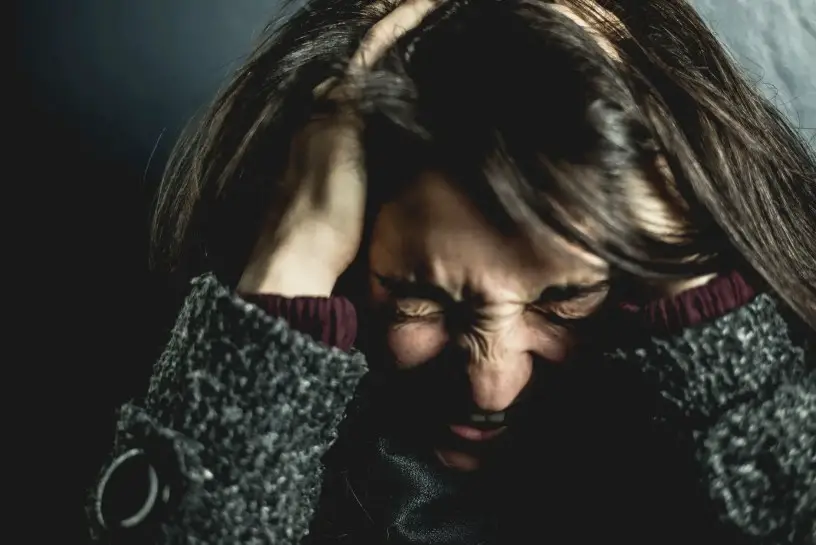
How does WiFi affect Buffering ?
According to my measurements, Streaming data rates that streamers use averages under 4 megabits per second. For instance a netflix movie i recently viewed. averaged only 1.7 megabits per second, which is quite low by HD standards, When the same telecast was viewed via blu-ray disk at around 30 megabits per second. I believe that any good internet connection should easily handle the data rate that, is used by streamers.