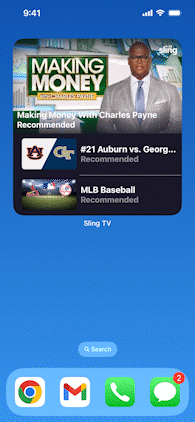Sling TV has launched three new features for sports fans just in time for today’s first round of the March Madness college basketball tournament.
1. Enhanced scores
The home page of the Sling TV app now features a row with live scores which enables users to check out all live matchups and jump to the game of his or her choice with a click. To switch games, you highlight the score and click the select button to start watching. (The feature has previously been available on all major streaming devices.)
Sling TV, which starts at $40 a month ($20 off the first month for new customers), carries three of the four networks that will broadcast the March Madness games — truTV, TBS and TNT. It does not carry the fourth, CBS.
See Amazon’s best-selling electronics!
2. Picture-in-Picture on desktops
If you’re stuck at work today during the games, Sling subscribers watching on a desktop browser can now use the ‘Side View’ feature which creates a picture-in-picture window allowing them to open other windows and applications while a live stream continues to play. To launch the Side Stream feature, click the button that says, “Browse your computer while watching video,” in the top right corner of the player to launch the pop out window. The new player will remain on top of whatever page or application you have open.
See Amazon’s best-selling electronics!
3. iOS widget for iPhone users
Sling now offers an iOS widget on iPhones that allows users to check out their favorite games without leaving the home screen. (The widget requires iOS 16 or higher and the latest version of the Sling TV app.)
To use the widget, navigate to the widget panel from the home screen (swipe all the way to the leftmost screen), and click the “Edit” button, followed by the “+” button. When the “Search Bar” opens, type in “Sling” and select the Sling TV app. From there, you should have five different style options; choose either the “2 Row” or “4 Row” option to view your guide, then tap the “Add Widget” button at the bottom. See an example below:
Have a question about new TV technologies? Send it to The TV Answer Man at swann@tvanswerman.com Please include your first name and hometown in your message.
— Phillip Swann
@tvanswerman