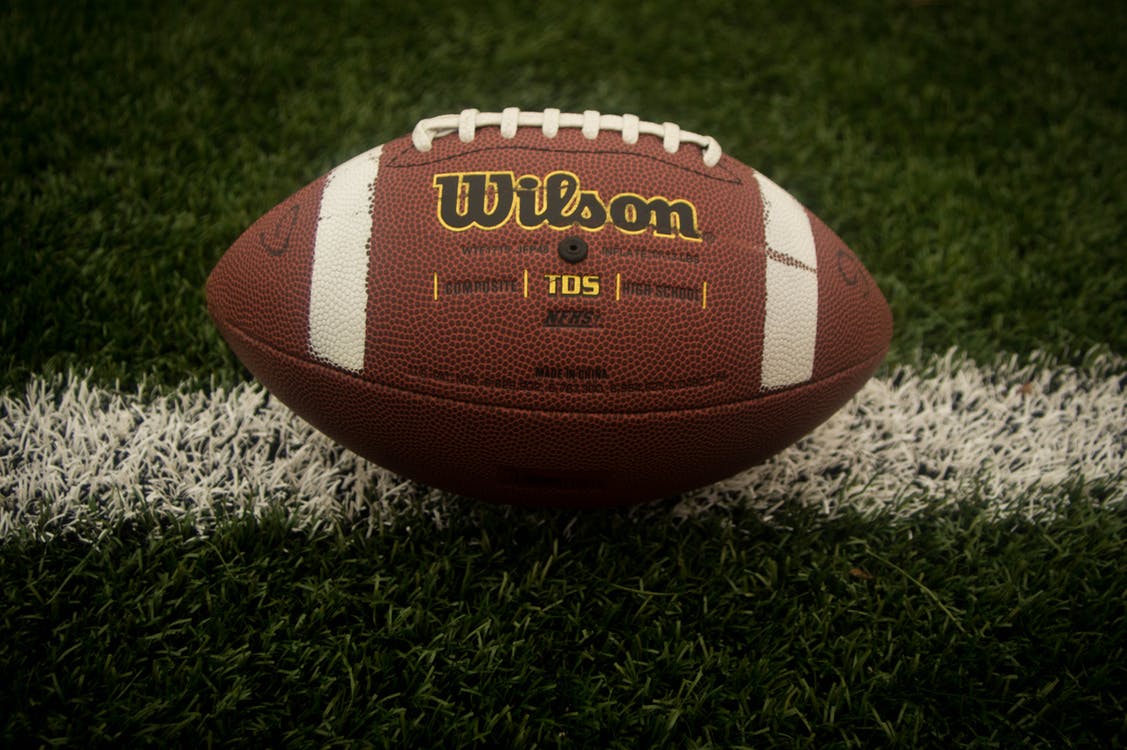By Phillip Swann
The TV Answer Man – @tvanswerman
TV Answer Man, I am an Amazon Prime subscriber and I want to watch the previous weeks of Thursday Night Football games. But I don’t see the games anywhere on the site. What am I missing? How do you watch games that were already played? — David, New Haven, Connecticut.
David, Amazon’s exclusive hosting of the NFL’s Thursday Night Football games continues tonight when the Cincinnati Bengals play the Baltimore Ravens. Kickoff is expected around 8:15 p.m. ET but Amazon will begin its pre-game coverage at 7 p.m. ET, hosted by Charissa Thompson who may have a few things to say about halftime coverage.
The Bengals-Ravens game should be a good one. But what if you also want to watch games of the previous weeks? How would you do that?
How to Watch Previous Thursday Night Football Games
You’re right that you won’t necessarily see the replays posted just anywhere on the Amazon site. Game replays are only available if you opt in to record the season. To record a Thursday Night Football game, go to the game’s detail page, and click ‘Record Thursday Night Football.’ If the recording is enabled, you will see ‘Recording enabled’ on the detail page. Once enabled for one TNF Game, recording will stay active for all of the following TNF games this season and the replays will be available until the start of the next season. However, if you do not record the game, you will not be able to watch it after the broadcast has concluded. But if you enable the recording feature before the game starts, you will have access to a full game replay and be able to watch the live game from the beginning if you tune in late.
Also: If you enable recording during the game, you will have access to the full game replay only, and limited ability to rewind to earlier in the game. Enabling the feature after the game will provide you access to future game replays (but not the one just played) and the ability to watch from the beginning.
David, hope that helps. Happy viewing and stay safe!
Have a question about new TV technologies? Send it to The TV Answer Man at swann@tvanswerman.com Please include your first name and hometown in your message.
— Phillip Swann
@tvanswerman