By Phillip Swann
The TV Answer Man –Follow on Facebook & X.
Former editor of 4 TV magazines. Author of TV Dot Com.
TV Answer Man, the picture on my Sony TV seems a little dark, particularly during movies. Is there anything I can do about it? — Bill, Amarillo, Texas.
Bill, the picture may seem dark for various reasons, including the show or movie itself was purposely filmed with a ‘dark look,’ intended to add mystery and intensity to scenes. But if you think the problem is with the set, not the show, Sony offers several tips to bring your TV out of the darkness.
1. Change the Picture Mode
If Picture mode is set to Cinema or Custom, the screen may become dark. If the screen is still dark after the picture quality mode is changed, change the setting Backlight, Picture, Brightness and adjust the brightness to your taste.
2. Change the Power Saving
If Power Saving is set to Low or High, the screen becomes dark. Example of setting method: Select Settings – System Settings – Eco and set Power Saving to Normal, and then check whether the problem is resolved.
3. Turn Off Automatic Brightness Control
Some TVs have a Light Sensor; the picture will become brighter or lower depending on room lighting conditions. Turning off the Automatic Brightness Control may increase picture brightness.
4. Try a Different Source
View programming from a different source, such as a DVD player or VCR, to see if the issue is being caused by the device providing the signal to the TV.
5. Replace the Lamp
If it is a projection TV, consider replacing the lamp. Sony notes that for projection TVs, a dim or dark picture may be an indication that the lamp needs to be replaced. Refer to the owner’s manual for more information about replacing the lamp.
One last tip: Unplug the AC power cord for 30 seconds to reset the television.
Bill, hope that helps. Happy viewing and stay safe!

Have a question about new TV technologies? Send it to The TV Answer Man at swann@tvanswerman.com Please include your first name and hometown in your message.
The TV Answer Man is veteran journalist Phillip Swann who has covered the TV technology scene for more than three decades. He will report on the latest news and answer your questions regarding new devices and services that are changing the way you watch television. See the bio for Phillip Swann here.

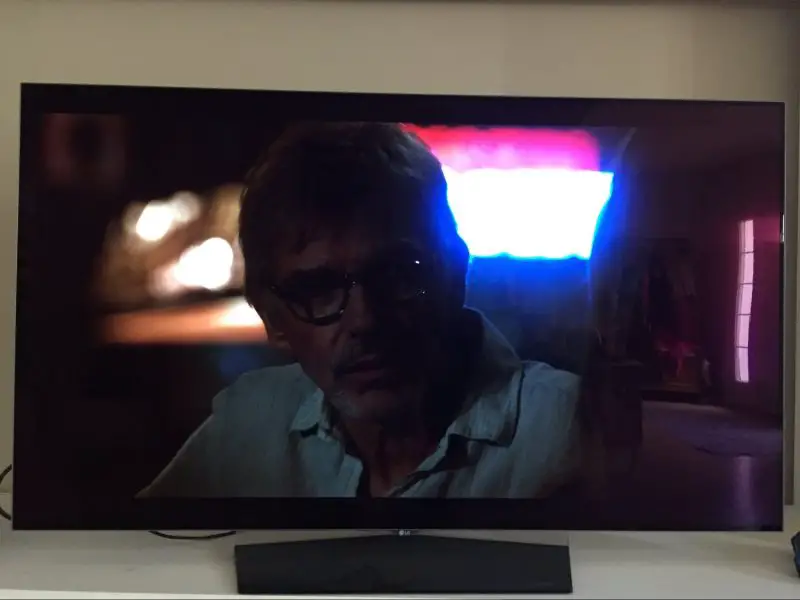
The color is just fine if I have my fire stick plugged in it but with the DVD player it’s almost black it’s so dark.
So are sure it’s the lamp thing??