By Phillip Swann
The TV Answer Man –Follow on Facebook & X.
Former editor of 4 TV magazines. Former Sony employee.
TV Answer Man, I just bought a LG 55-inch OLED TV and I think it’s really good, but I was wondering if I have the right picture settings. What are the best picture settings? What do you recommend? — Tim, Green Bay, Wisconsin.
Tim, that’s a question that actually unanswerable, or at least whatever I would recommend may not work for you because everyone seems to have a different opinion on what settings will offer the best picture. For instance, some videophiles will swear by the Cinema setting, which offers a darker but arguably more detailed image, while other people will say they must watch TV with a Vivid setting which tends to be brighter.
(To learn more about the debate between Vivid and Cinema, read this article.)
LG’s OLED TV Settings Recommendations
However, there are some display guidelines which most people can agree on. In fact, LG, the maker of OLED and LED 4K TVs, provides some standard settings based on the lighting in your room. You can see them below but let me reiterate that you may not like them. If they seem off to you, change them! It’s your decision. That said, here they are: (You can adjust these settings by clicking on Menu, Settings, More, Picture.)
Backlight:
Natural Light – 100
Artificial Light – 80
Dark Room – 80
Contrast
Natural Light – 100
Artificial Light – 85
Dark Room – 85
Brightness
Natural Light – 50
Artificial Light – 50
Dark Room – 50
Sharpness
Natural Light – 30
Artificial Light – 25
Dark Room – 10
Color
Natural Light – 70
Artificial Light – 50
Dark Room – 50
Tint
Natural Light – 0
Artificial Light – 0
Dark Room – 0
Color Temperature
Natural Light – C50
Artificial Light – C20
Dark Room – 0
Tim, hope that helps. Happy viewing and stay safe!
Have a question about new TV technologies? Send it to The TV Answer Man at swann@tvanswerman.com Please include your first name and hometown in your message.
The TV Answer Man is veteran journalist Phillip Swann who has covered the TV technology scene for more than three decades. He will report on the latest news and answer your questions regarding new devices and services that are changing the way you watch television. See the bio for Phillip Swann here.

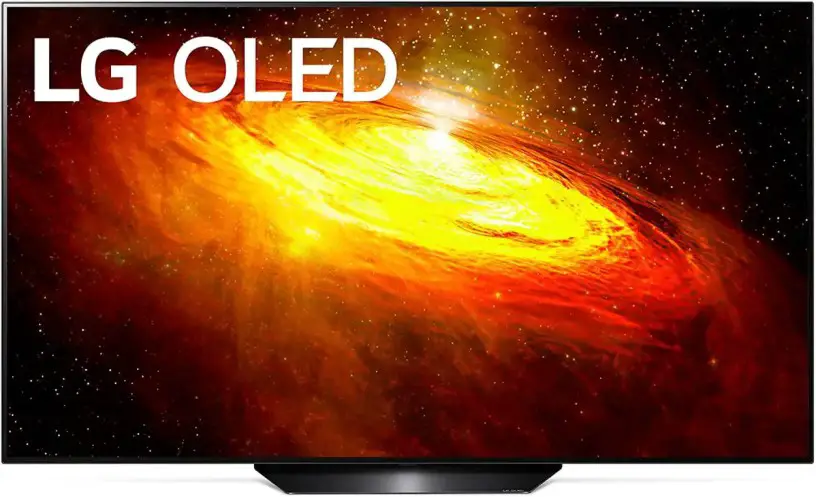
It is personal preference when you come down to it, but you can also go to sites such as Rtings.com and Cnet.com and find calibrated settings for your TV. You then have a baseline to vary from as you see fit. You can also buy Blu-ray calibration discs that will help you set your picture. I get where you are coming from because there are so many different settings and adjustments on these sets up and above color/tint/brightness/contrast/ etc. Good luck!