By Phillip Swann
The TV Answer Man –Follow on X.
TV Answer Man, I have a LG OLED, and while I like it, the picture doesn’t seem to fit the entire screen. The ends of the screens are black rather than having the entire picture going across the screen. Is there anyway to fix this? — Renee, Santa Fe, New Mexico.
Renee, I agree with you that the LG OLED TV is a fantastic set. I have one myself and I am very impressed with the clarity and vividness of the picture. But it appears that you have an issue with yours that needs immediate attention.
See more news and TV tech features at TVAnswerMan.com.
It sounds like your TV is not set on the correct ratio, which is 16:9. (My guess is that your TV is set to the 4:3 ratio, which would explain why the picture does not fill the entire screen.) Fortunately, there is an easy way to fix this.
Click on Menu and go to the Home screen. Then, select Settings, and then Advanced Settings. From there, select Picture, and finally Aspect Ratio. Scroll through the options until you see 16:9 and then click on that to set it.
If you are using a Smart TV device, or cable or satellite set-top, to watch your shows on the LG TV, go through the same steps using the Menu on that device. Click on Settings and then Aspect Ratio. Once there, click on 16:9.
Renee, hopes that helps. Happy viewing and stay safe!
Have a question about new TV technologies? Send it to The TV Answer Man at swann@tvanswerman.com Please include your first name and hometown in your message.
The TV Answer Man is veteran journalist Phillip Swann who has covered the TV technology scene for more than three decades. He will report on the latest news and answer your questions regarding new devices and services that are changing the way you watch television. See the bio for Phillip Swann here.

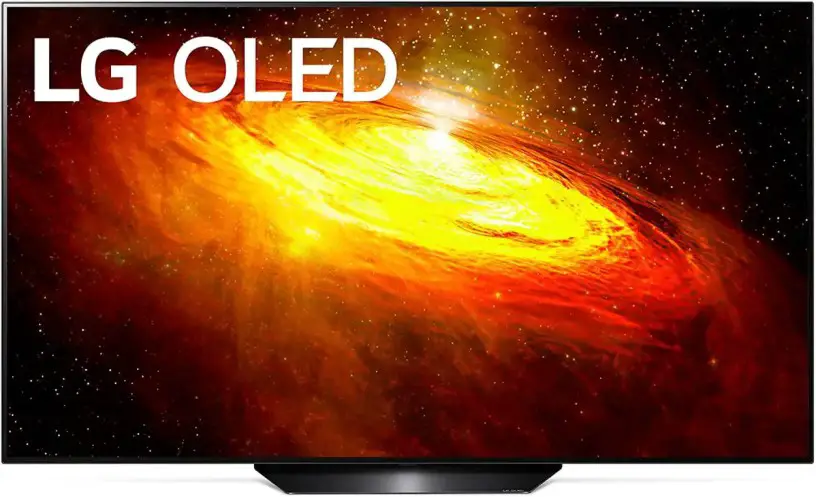
Hi, we purchased a new LG smart tv a couple of days ago. We have Sky all channels work fine with the exception of Bt sport 414. The picture is too big for the screen can you help please, regards Eric
We are having this problem as well with our LG SM8100 tv. Very frustrating and changing the aspect ratio does not help.
I had the same problem with my Samsung. I went into the menu under picture and selected the wide setting. It expanded the movie I was watching that was shot in panoramic view (with the black bands) to full screen. I hope this helps! I am not a techie!
Thanks Bernadine! Our issue was an aspect ratio setting in our pvr. Once I adjusted that it worked perfectly! So many things to watch for!
My lg tv won’t go full screen even after I’ve changed the ratio to 16:9. Is there another setting that I should look at? Please Help! Thanks.
Check your settings on your cable box.
I think your right–I’ll check with my cable co. tomorrow
Thank you in advance
I have a large LG smart tv and it is set at the 16.9 ratio but screen is too big…help?
Check your settings in your cable setting. Menu, settings and support, preferences, then audio &video, click on video, then go to SD box SDTV Aspect Ratio, take out of zoom. Hope this helps.
HI
I HAVE LG SMART TV ITS NOT SHOWING FULL RESOLUTION OF ANY VIDEO JUST SHOWING 720 EVEN WE PLAY ALOTE OF VIDEO
Thank you Google we have managed to change the settings
LG UHD TV — I am using as Monitor for my computer. My menus were cut off. I couldn’t find out to fix it.
Picture -> Aspect Ratio -> Turn JustScan “ON”
Everywhere else it tell us to turn Overscan off…
I have a 75” LG Smart TV. The picture is too big for the screen. Can’t see the score of the games or driver positions in a nascar race. How do I fix this?
If you’ve adjusted the aspect ratio on the tv and it didn’t help there is probably a setting in your cable box or pvr or whatever input device you are using for aspect ration that you need to adjust as well. Good luck!